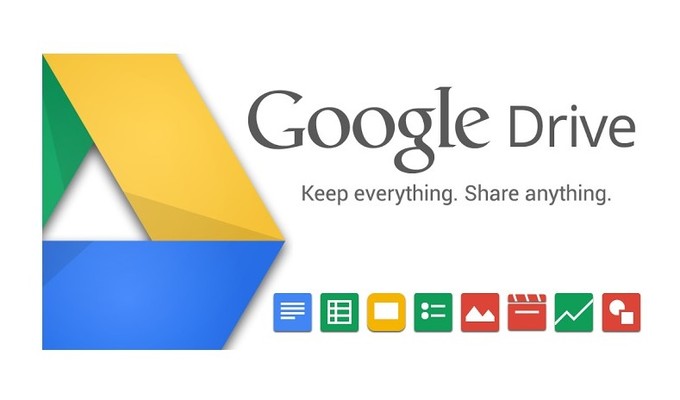
If you want to create a folder of documents on your Google Drive, then share them on your “non-Google” website, you can accomplish this easy using and iframe.
Here is what you do:
- Setup a folder in Google Drive, and share it publically – Read only (i.e. Can View)
- Get the shared link for the folder and copy down the ID of the folder.
- User the code below to add the iframe to your website. You will have to change the YOURID to the ID of your folder. This will display the file listing as a list…
<iframe src="https://drive.google.com/embeddedfolderview?id=YOURID#list" width="700" height="500" frameborder="0"></iframe> - If you want to display the file listing as a gride…
<iframe src="https://drive.google.com/embeddedfolderview?id=YOURID#grid" width="700" height="500" frameborder="0"></iframe>
You need to double check to make sure that your folder is set to public shared, read only. That is it!
No comments:
Post a Comment