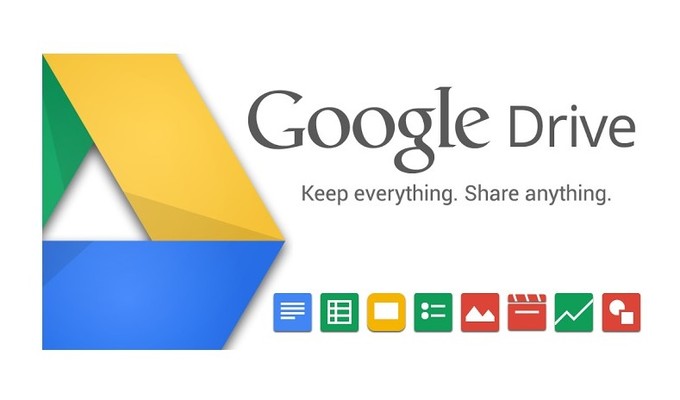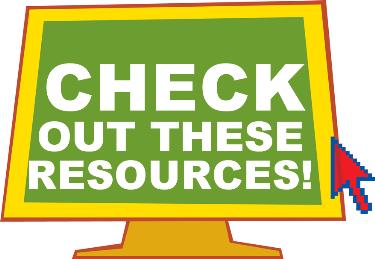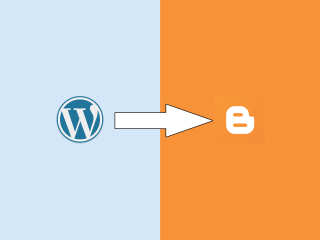1. Go to google.com
2. Click the “Sign in” button in the top right of Google’s page.

3. Once you’ve hit the “Sign in” button it will bring you to a page asking you to Choose an account. Here you will click the “Add account” button.

4. This will take you to yet another page. Here you will click on the “Create account” link at the bottom of the page.

5. This will take you to a page that will ask you to fill out all of information that is requested. Please note that the box for “Choose your username” will allow you to create a new email that is your_chosen_email@gmail.com or you can choose to use an existing one by clicking the link right below said box.

6. Once you’ve finished filling out hit the “Next step” button. You are automatically signed into your google account and clicking continue will take you back to Google.com.
Congratulations you’ve just created your Google Account.